
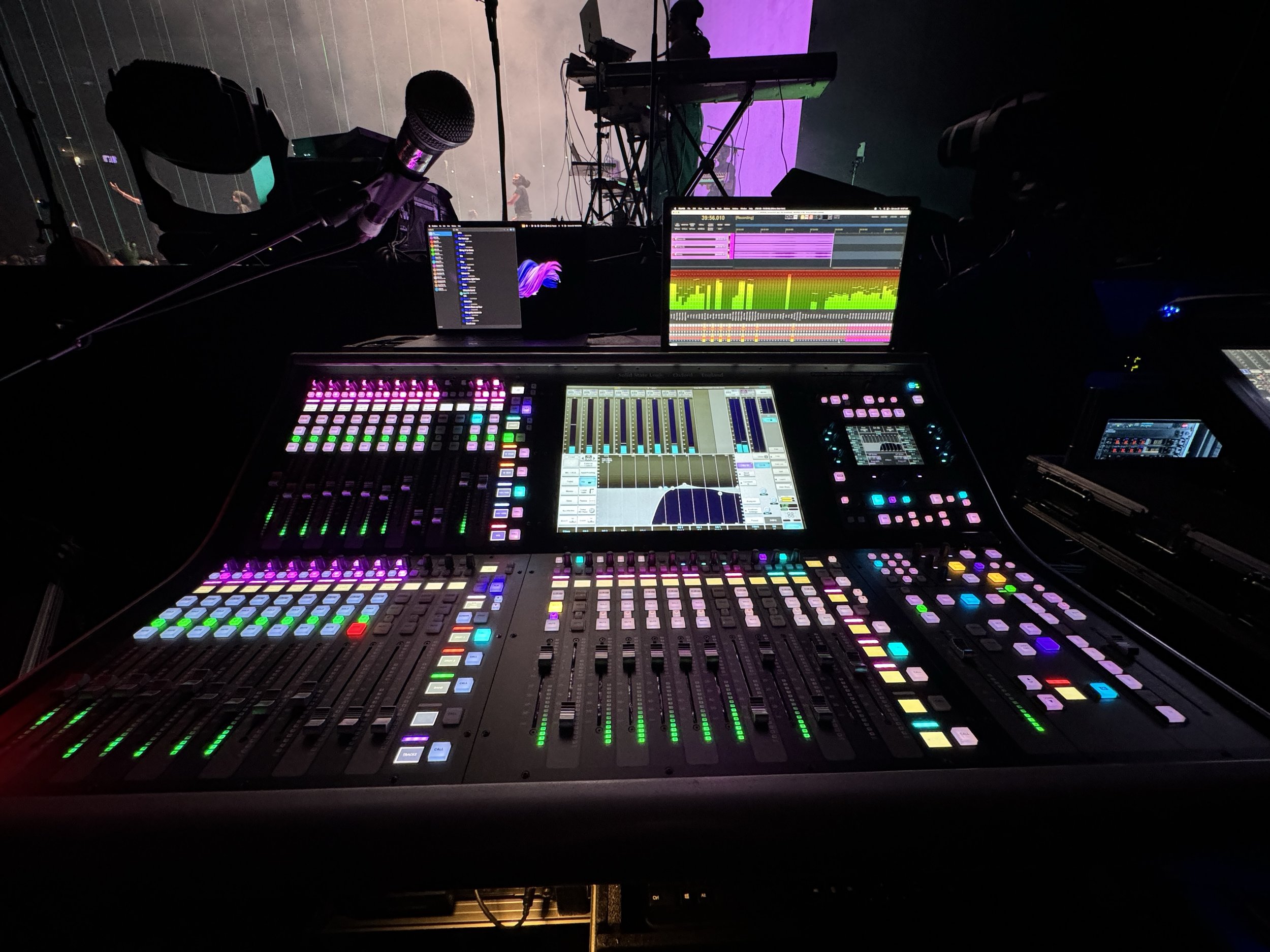
Recently I got to mix 4 different bands over the course of 3 days at a conference here in Atlanta, GA using a console I have never touched before. I was eager to take on the challenge after getting the call. It has been some time since I truly have felt in the deep end when it comes to using a new piece of technology. Flanked by two DiGiCo consoles, ones that I know quite well, I kept getting the same question, “So what do you think?”
To all those that asked, here is what I think:
Starting my prep about a week before when I received the paperwork, I instantly loaded up the SOLSA editor. Unfortunately, the editor is a bit slow to launch and it does not respond super quickly, but it did let me get a good head start instead of doing it all onsite since I did not have shop time. My absolute favorite feature both offline and on the desk itself is the well-written manual. It answered almost all of my questions. I do wish the console had a search function for the manual like you can do offline, but I imagine there are CPU limitations here.
Once getting onsite, I did my best to quickly familiarize myself with the hardware. First off, I did not realize how much IO the 550 Plus has at its disposal. It is truly amazing how much local analog and digital IO it has with 32x32 analog, 12x copper MADI, 4x optical MADI, and a 32ch Dante card, and that doesn’t even start to get into the Blacklight and X-Light optical connections available. I did miss some of the flexibility of Optocore, but in reality, for most scenarios it would not actually be much of a hinderance with how flexible Dante can be.
Getting to the UI/UX of the console, I immediately realized that I needed to take a step back and begin to understand the design language behind how the engineer was intended to use the console. When it comes to DiGiCo, unless you’re on the master screen, every channel/aux/group/etc works the same. It occupies the space it is given on the channel and you can expand from there. It appears somewhat analog in the sense that each channel gets its dedicated space. On the SSL, whenever you select a channel, the whole bottom half of the screen becomes every aspect of “path” (SSL’s all encompassing term for channels, auxes, etc). From an ease of use standpoint I would give it a 10/10. Everything I could ever need for a channel is right there in front of me in one window. Everything is labeled, there are buttons for every function, and barring a few sections within the path, nothing is hidden.
As a monitor engineer, one of my top characterstics to consider in a console, is “how fast can I be?” Ultimately all audio consoles pass, sum, route, process, and mix audio. Some people like to argue one sounds better than the other, and to their credit, I think there is some merit to this. However, I have spent the better part of 8 years learning to be quick because when you have 10 minutes to get a band going that you just met, there is not time to judge sonic characteristics in that moment. Now I won’t bore you with every detail of my 5 day experience, so let’s get into a quick overview of what I liked and what I did not. Please note: I think there are caveats to most of these, so instead of a list of likes and dislikes, here is a list of my major takeaways:
The angled Tile 3 on the 550 Plus proved beneficial in some ways, but more cumbersome with larger bands.
At first I tried to use it for all of my utility inputs, I.e. talkbacks, matrix, pink, FOH mix reference, etc., which worked well. However, I quickly ran out of room on my two tile layout and had to put extra inputs on a layer below. I found myself not able to scroll down to another layer to call (SSL’s word for selecting) a bank very quickly. This is not unique to SSL as the same thing happens when I am on DiGiCo. I do my best to keep everything I need to access quickly on the top layer. I always like to be one button press away, as opposed to two, when someone asks for a change. I ended up putting the vocals on the angled layer for the last two bands and it worked ok. By the end of the conference, I had moved things around a number of times and finally found a flow I liked. I also played around with the assignable swap button. This did help some, but ultimately didn’t solve my problem. All this being said, I think I would like the L650 Plus layout much better where the three fader tiles are side by side.
The IO capabilities are insane.
Like I mentioned before, the sheer amount of IO is unbelievable for a surface without an external engine. As someone who loves how plug-and-play MADI is, this console is a dream. Unfortunately, when moving to an L650 Plus, you would lose a lot of that. I think as long as I had a Dante network in place, I would not have an issue with cutting down on IO to gain the benefit of the 3 tiles all side by side.
The Control Tile workflow does not make sense to me.
I am a huge proponent of utilizing the physical controls to speed up navigating software. I love macro pads, potentiometers, faders, buttons, encoders, and whatever else can speed up making a mix change. The control tile looks so cool. It has all the buttons and knobs, but when I went to use it, it was incredibly clunky. The knob layout in the EQ mode was not congruent between EQ points which was my biggest hurdle. Visually, it looked nice, but to have point 1+4 and 2+3 be the same layout in terms of Gain, Q, and Frequency made me have to actively think about what knob I was reaching for. Moreover, I am right handed, so when I turned the knobs on the left side of the screen it would cover what I was working on. I also think that the section select buttons like EQ, Dyn, Time, Etc should pull that respective section up on the main screen. This would solve my aforementioned issue as the Follow Detail function to assign the encoders under the main screen was a much more pleasant way to adjust settings.
There is so much processing in the console. Even after 5 days, I couldn’t explore it all.
I would consider myself a minimalist when it comes to monitor mixing. I love plugins as much as the next person, but at the end of the day, speed is king. I usually don’t prefer to use any external processors because of the extra layer of complexity. With the SSL, I had so much at my fingertips that I felt a strange sense of comfort I don’t normally feel at a console; like I had another cargo shorts pocket full of tools I hadn’t even touched.
The Channel Record Send + Return is brilliant.
I am so used to copy audio where I have to line up my records with the patch any time a channel patch changes. This is not so with SSL. The channel record picks off just after the input source to channel assignment and returns in the same place instead of picking off of just the preamp. This made for infinitely easier recording between 4 bands with different input lists.
Automation is done really well.
Barring a few things like not being able to control input patches, automation is actually done really well. The various fire modes, relative group ability, and general snapshot control is flexible and pretty easy to understand if you’re already in the mindset of snapshots.
V-Stem and V-Aux control is just short of what I want.
I wish there was an option to make these be moving fader style instead of another digital gain stage. I don’t need another fader to worry about that is buried beneath the aux or stem. I would like it to actually make a relative change to the stem or aux send values, akin to a moving-fader style control.
Stems are cool, but I am not going all stems and no auxes.
Before I used the console, I had always heard, “Stems are just like more flexible auxes. Just use stems for everything.” In fairness, it is kind of true. Stems are like auxes but you can have a variable send of that stem to another stem or aux. I won’t be putting mixes on stems though because I love the ability to organize between my stems and my auxes. I want to still treat stems like an inputs and have the auxes be mixes.
Dry Stems and Auxes are cool too.
“Dry” paths are just paths without any DSP processing like EQ or compression. Once again, being able to throw all of my utility auxes and stems into the dry version to keep things clean and out of the way is amazing.
Press and Hold for momentary events and soloing is so helpful.
Coming from a world of on/off states, I love being able to press and hold for momentary actions.
Events manager was extensive yet limiting.
I want more than 12 event destinations. I ended up just duplicating the event and mapping it to the same source. I also wish there was a way to duplicate destination events to make building them faster. It got redundant after a while making the same destination event for the next aux 12 times.
I am sure there is a lot more that I forgot to mention, but these are my initial thoughts. The thing does sound really good and I think if I had a contender for another console I would want to use, it would be this one. Huge props to SSL and thank you to Cory Edwards for trusting me to control your gains.
If you have any other specific questions, feel free to email me at josh@spacebearaudio.com
